Overview
itsme® API is based on the Authorization Code Flow of OpenID Connect 1.0. The API can be used to verify your end-users’ identity and obtain some information about them. For the exact user data that can be requested, please see the Authorization Request parameters.
The diagram below describes the Confirmation process and how your systems should integrate with itsme® :
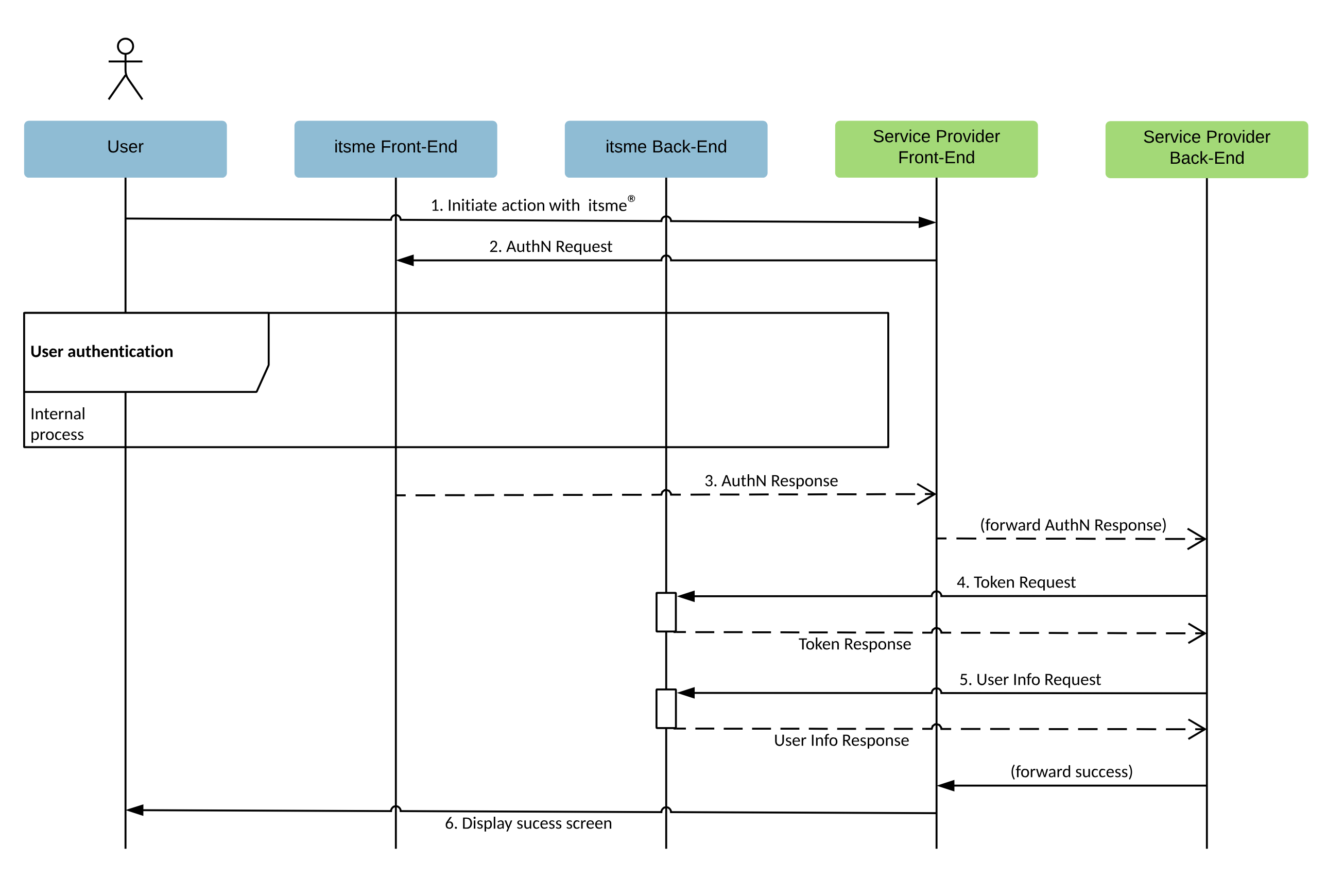
To get to this result please make sure you
- add itsme® button to your front-end page so the user can indicate he wishes to authenticate with itsme® : itsme® button specifications.
- create the Authorization Request to authenticate the User. This request will redirect the user to the itsme® app. itsme® will then authenticates the user by asking him
- to enter his phone number on the itsme® sign-in page
- authorize the release of some information to your application
- to provide his credentials (itsme® code, fingerprint or FaceID)
It is also in this Authorization Request that you will be able to request claims about the user and the Confirmation event. - collect the Authorization Code once the user has been authenticated and redirected by itsme® to your mobile or web application.
- exchange the Authorization Code for an ID token (e.g. identifying the user) and an Access Token.
- Obtain the additional claims by presenting the access token to the itsme® UserInfo Endpoint if the required claims are not returned in the ID token.
- Confirm the success of the operation and display a success message.
Onboarding
To make use of our services, you will need to contact our Customer Care team at onboarding@itsme-id.com. Based on your requirements, they will invite you to our self-service Portal where you will be able to configure an account. A clientID will be generated, linked to your account, that you will need to include in your Authorization Request.
Each partner can contain multiple “services”. Each service should correspond to one user flow at your side and can be of type Authentication, Identification or Confirmation. The service code will also be required in your Authorization Request.
For each service, you will have to provide one or a few “redirect_uri”, which are the landing page(s) where the end user will be sent after authenticating with itsme. Only the URIs whitelisted in a service will be allowed in your Authorization Request, so they have to be fully determined before you can use the service. This whitelisting works on an “exact match” basis, including the full (case sensitive) path and query string so please communicate the exact string you are planning to use in your Authorization Request.
Guides
Generate itsme® button
First, you will need to create a button to allow your users to authenticate with itsme®. Check the Button design guide before you start the integration.
Upon clicking this button, the user will be redirected to our Front-End. itsme® then take care of their authentication.
Securing the exchange of information
To protect the exchange of sensitive information and ensure the requested information gets issued to a legitimate application and not some other party, the OpenID Connect protocol uses JSON Web Token (JWT) which can be signed and/or encrypted. Among the methods described in OpenID specification, itsme® supports 2 authentication methods to secure communications between your backend and itsme®:
- "Private key JWT" is based on a public/private key pair (asymmetric encryption). It is therefore the most secure option
- "Client secret" is based on a shared Secret key (symmetric encryption). It can be easier to implement in some cases
Public-private key pair and JWKSet URI
This method uses a pair of keys (1 public, 1 private) to encrypt and decrypt senders’ and recipients’ sensitive data. It is also known as public-key cryptography or asymetric encryption.
You can retrieve the itsme® JWK Set from the URI mentioned as jwks_uri in our itsme® Discovery document.
Secret key method
Secret key cryptography method uses the same secret key to encrypt and decrypt sensitive information. This approach is the inverse of public- and private-key encryption.
This method requires the exchange of a static secret to be held by both the sender and the data receiver. The secret value will be provided by itsme® when registering your project.
Key rotation procedure
for public-private key pair and JWKSet URI
itsme® backend has cache mechanism in place, which is sporadic (from 30min to 24h). During this time, we will keep on using old keys.
Rotating signing key:
- Add the new key to JWK set, with a new “kid”
- Start using the new key to sign JWTs
- When the flow is validated with the new key, remove the old one from the JWK set
Rotating encryption key:
- Replace the old key with the new one in JWK set, but still support old and new keys in decryption process
- Wait 24h (or wait for “max-age” amount of time, if specified)
- Decommission the old key completely
Changing the key could come along with changing the jwkset url. If that is the case, communicate new available jwkset url to onboarding@itsme-id.com. It is not be possible to be perfectly in sync, a few failed flows should be expected in the lapse of time between jwkset url update and the key update at the partner’s side. Smoother way would be:
- Copy the old jwkSet on the new URL
- the URL is communicated & registered by itsme®
- Rotate the keys in the jwkSet on the new URL as per rotating keys info above
for secret key method
Please, reach out to onboarding@itsme-id.com in case the secret key should be rotated.
PKCE-enhanced flow
Whatever the chosen authentication method, itsme® also supports an extra security extension named Proof of Key for Code Exchange (PKCE). This additionnal layer of security is intended to mitigate some Authorization Code interception attacks. For this mechanism to achieve its full potential, PKCE has to be made mandatory in your flow, which is an option we can enable for you (strongly recommended). Please ask our onboarding team to do so when registering your project.
PKCE implies choosing a random string, named code_verifier, and then generating a SHA256 hash of that string, named code_challenge. The code_challenge has to be sent along with the Authorization Request, while the code_verifier must be sent with the Token Request, allowing our backend to make sure both requests are issued by the same source.
code_challenge can then be obtained via this kind of instructions:
var hash = code_verifier.createHash('sha256');
var code_challenge = base64url.encode(hash);
Signing, encrypting and decoding JWTs
Libraries implementing JWT and the JOSE specs JWS, JWE, JWK, and JWA are listed here. For testing purposes only, we could advise the use of https://mkjwk.org/ for JWK generation and https://mkjose.org/ for payload check => these are 2 open-source tools which will help you visualize JWK mechanisms, client assertion construct. Please DO NOT generate production private keys on any website. Rather opt for the relevant SDK library mentioned here.
Certificates and website security
itsme® requires https connections to guarantee security. With the https protocol, a web site operator obtains a certificate by applying to a certificate authority with a certificate signing request. The certificate request is an electronic document that contains the web site name, company information and the public key. The certificate provider signs the request, thus producing a public certificate. During web browsing, this public certificate is served to any web browser that connects to the web site and proves to the web browser that the provider believes it has issued a certificate to the owner of the web site.
A certificate provider can opt to issue three types of certificates, each requiring its own degree of vetting rigor. In order of increasing rigor (and naturally, cost) they are: Domain Validation, Organization Validation and Extended Validation.
The Domain Validation certificate doesn’t provide sufficient identity guarantees to itsme. So, only the Organization Validation and Extended Validation certificates are supported. For example, using the Let’s Encrypt open certificate authority is not suffcient because it only provide standard Domain Validation certificates.
Handling responses
Whenever a partner is sending a request to the itsme OIDC endpoints he will get a response back. According to the OIDC protocol, and depending on the endpoint that was contacted, partners can get a
- response where some parameters are added to the query component of the redirection URI using the
application/x-www-form-urlencodedformat, or - response displayed directly on our itsme® sign-in page ;
- response using the
application/jsonmedia type
Alongside the type of response an HTTP status code is sent that shows whether the request was successful or not. If it was not, you can tell by the code and the message in the response what went wrong, why it went wrong and whether there is something the partner can do about it.
A successful response
An HTTP status 200 OK or 302 Found is issued whenever your request was a success. You see this type of response in our examples like the one where we successfully retrieve the Token Response :
HTTP/1.1 200 OK
Content-Type: application/json
Cache-Control: no-store
Pragma: no-cache
{
"id_token": "eyJhbGciOiJSUzI1NiIsImtpZCI6IjFlOWdkazcifQ.ewogImlzc
yI6ICJodHRwOi8vc2VydmVyLmV4YW1wbGUuY29tIiwKICJzdWIiOiAiMjQ4Mjg5
NzYxMDAxIiwKICJhdWQiOiAiczZCaGRSa3F0MyIsCiAibm9uY2UiOiAibi0wUzZ
fV3pBMk1qIiwKICJleHAiOiAxMzExMjgxOTcwLAogImlhdCI6IDEzMTEyODA5Nz
AKfQ.ggW8hZ1EuVLuxNuuIJKX_V8a_OMXzR0EHR9R6jgdqrOOF4daGU96Sr_P6q
Jp6IcmD3HP99Obi1PRs-cwh3LO-p146waJ8IhehcwL7F09JdijmBqkvPeB2T9CJ
NqeGpe-gccMg4vfKjkM8FcGvnzZUN4_KSP0aAp1tOJ1zZwgjxqGByKHiOtX7Tpd
QyHE5lcMiKPXfEIQILVq0pc_E2DzL7emopWoaoZTF_m0_N0YzFC6g6EJbOEoRoS
K5hoDalrcvRYLSrQAZZKflyuVCyixEoV9GfNQC3_osjzw2PAithfubEEBLuVVk4
XUVrWOLrLl0nx7RkKU8NXNHq-rvKMzqg"
"access_token": "SlAV32hkKG",
"token_type": "Bearer",
"expires_in": 3600,
}
The error responses
Things will sometimes go wrong. So, OpenID Connect defines a number of rules regarding the format of errors returned from our endpoints.
Authorization Endpoint errors
If the request fails due to a missing, invalid, or mismatching redirection URI, or if the client identifier is missing or invalid,… the Authorization Endpoint will inform you of the error our itsme® sign-in page.
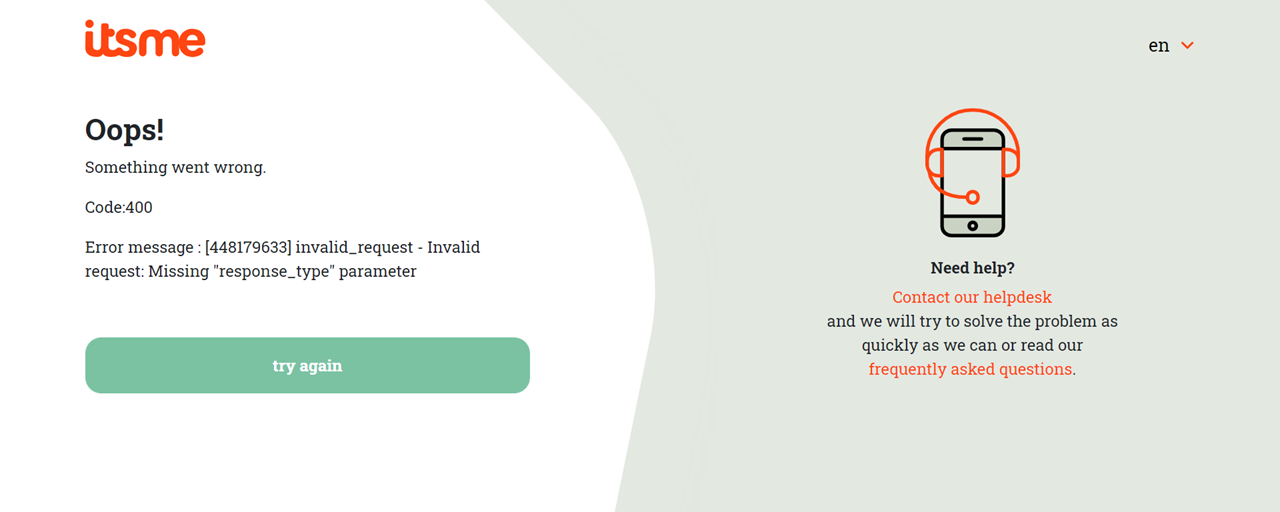
If the User denies the access request or the User authentication fails, the Authorization Endpoint will inform you by adding the following parameters to the query component of the redirection URI using the application/x-www-form-urlencoded format :
error REQUIRED | A single ASCII error code.
| ||||||||||||||||||||||||||||||||||
error_description OPTIONAL | Human-readable text providing additional information, used to assist the developer in understanding the error that occurred. | ||||||||||||||||||||||||||||||||||
state | The string value provided in the Authorization Request. You SHOULD validate that the value returned matches the one supplied. |
For example :
HTTP/1.1 302 Found Location: https://client.example.com/cb?error=access_denied&state=xyz
Token Endpoint errors
If the request fails the Token Endpoint responds with an HTTP 400 (Bad Request) status code (unless specified otherwise) and includes the following parameters in the entity-body of the HTTP response using the application/json media type :
error REQUIRED | A single ASCII error code.
| ||||||||
detail OPTIONAL | Human-readable text providing additional information, used to assist the developer in understanding the error that occurred. |
For example :
HTTP/1.1 400 Bad Request
Content-Type: application/json;charset=UTF-8 Cache-Control: no-store Pragma: no-cache
{
"error":"invalid_request"
}
UserInfo Endpoint errors
When a request fails, the UserInfo Endpoint responds using the appropriate HTTP status code (typically, 400, 401, 403, or 405) and includes specific error codes in the response.
invalid_request | The request is missing a required parameter, includes an unsupported parameter or parameter value, repeats the same parameter, uses more than one method for including an access token, or is otherwise malformed. |
invalid_token | The access token provided is expired, revoked, malformed, or invalid for other reasons. |
For example :
HTTP/1.1 401 Unauthorized
WWW-Authenticate: Bearer realm="example"
Revocation Endpoint errors
If the request fails the Revoke Endpoint responds with an HTTP 400 (Bad Request) status code and includes the fllowing parameters in the entity-body of the HTTP response using the application/json media type :
error REQUIRED | A single ASCII error code.
| ||||||||||
error_description OPTIONAL | Human-readable text providing additional information, used to assist the developer in understanding the error that occurred. | ||||||||||
state | The string value provided in the Authorization Request. You SHOULD validate that the value returned matches the one supplied. |
For example:
HTTP/1.1 400 Bad Request
Content-Type: application/json;charset=UTF-8 Cache-Control: no-store Pragma: no-cache
{
"error":"invalid_request"
}
WYSIWYS template
When building your Authorization Request, one of the below template MUST be specified in the claims parameter.
Advanced Payment template
http://itsme.services/v2/claim/claim_approval_template_name | This identifies the template used. It MUST be set to "http://itsme.services/v2/claim/claim_approval_template_name":{ "essential": true, "value": "adv_payment" }. |
http://itsme.services/v2/claim/claim_approval_amount_key | A string holding an integer value inside. This MUST be set to "http://itsme.services/v2/claim/claim_approval_amount_key":{ "essential": true, "value": "Amount_as_a_string" }. |
http://itsme.services/v2/claim/claim_approval_currency_key | A string holding a valid currency code (e.g. “EUR”). This MUST be set to "http://itsme.services/v2/claim/claim_approval_currency_key":{ "essential": true, "value": "Currency_as_a_string" }. |
http://itsme.services/v2/claim/claim_approval_iban_key | A string holding a valid IBAN account number. This MUST be set to "http://itsme.services/v2/claim/claim_approval_iban_key":{ "essential": true, "value": "IBAN_as_a_string" }. |
Free Text template
http://itsme.services/v2/ claim/claim_approval_template_name | This identifies the template used. It MUST be set to "http://itsme.services/v2/claim/claim_approval_template_name":{ "essential": true, "value": "free_text" }. |
http://itsme.services/v2/ claim/claim_approval_text_key | A string holding any text to be displayed in the itsme® app. This MUST be set to"http://itsme.services/v2/claim/claim_approval_text_key":{ "essential": true, "value": "Text_as_a_string" }. |
We currently support the following HTML tags in the Free Text template: - < b > - < i > - < u > - < br >. Tags that are not rendered are ignored. The free text template can contain up to 7500 characters. We also only support the following character set: https://en.wikipedia.org/wiki/ISO/IEC_8859-15
Mapping the user
Mapping using sub claim
To sign in successfully in your web desktop, mobile web or mobile application, a given user must be mapped to a user account in your database. By default, your application Server will use the subject identifier, or sub claim, in the ID Token to identify and verify a user account. The sub claim is a string that uniquely identifies a given user account. The benefit of using a sub claim is that it will not change, even if other user attributes (email, phone number, etc) associated with that account are updated.
If no user record is storing the sub claim value, then you should allow the user to associate his new or existing account to the sub.
Benefit of sub claim
The benefit of using a sub claim is that it will not change, not even if other user attributes (email, phone number, etc.) associated with that account are updated.
Deleting and re-creating an itsme® account
In a limited number of cases (e.g. technical issue,…) a user could ask itsme® to ‘delete’ his account. As a result the specific account will be ‘archived’ (for compliancy reasons) and thus also the unique identifier(s) (e.g. “sub”).
If the same user would opt to re-create an itsme® afterwards, he will need to re-bind his itsme® account with your application server, in the same way as for the initial binding. After successful re-binding you will need to overwrite the initial reference with the new sub claim value in your database.
User Data
itsme® is making a range of user data available for its partners. Those can be requested through the Authorization Request, individually as “claims” or as part of a broader “scope”. These claims can be split in 2 categories:
User Attributes
User attributes are saying something about the end user. They are part of the identity of a person and we retrieve them from an identity document (ID card, passport…). Examples: name, address, birthdate, etc.
Metadata
Metadata are saying something about the data we have for an end user. They are not directly related to a person, but rather to an information about this person. Examples are the validityTo, the verificationDate etc. Those metadata, if requested, will only return values relating to the user attributes that are also requested. The metadata will then return an object containing one value for each relevant user attribute.
Examples:
- The
verificationDateis a metadata that has a value for most user attributes. So requesting theverificationDateAND thebirthdateAND thegiven_namewill return the following pattern forverificationDate:
"http://itsme.services/v2/claim/verificationDate": {
"birthdate": "2023-06-01T13:04:26Z",
"given_name": "2023-06-01T13:04:26Z"
}
-
Requesting only the
verificationDatewill return nothing, as it only returns values for other requested attributes. -
The
validityTometadata only has a value forBEeidSnandIDDocumentSN(because other attributes don’t have an expiry date). SovalidityTowill only return a value ifBEeidSnand/orIDDocumentSNis also requested. Even if other attributes are requested,validityTowill not return a value for those other attributes.
API reference
itsme® Discovery Document
-
GET https://idp.[e2e/prd].itsme.services/v2/.well-known/openid-configurationTo simplify implementations and increase flexibility, OpenID Connect allows the use of a Discovery Document, a JSON document containing key-value pairs which provide details about itsme® configuration, such as the
Authorization, Token and userInfo Endpoints Supported claims ... -
GET https://idp.[e2e/prd].itsme.services/v2/.well-known/openid-configurationIf your onboarding happened before the 25th of June 2025, then URL was:
GET https://oidc.[e2e/prd].itsme.services/clientsecret-oidc/csapi/v0.1/.well-known/openid-configurationTo simplify implementations and increase flexibility, OpenID Connect allows the use of a Discovery Document, a JSON document containing key-value pairs which provide details about itsme® configuration, such as the
Authorization, Token and userInfo Endpoints Supported claims ...
Authorization Request
-
GET https://idp.[e2e/prd].itsme.services/v2/authorization -
GET https://idp.[e2e/prd].itsme.services/v2/authorizationIf your onboarding happened before the 25th of June 2025, then URL was:
GET https://oidc.[e2e/prd].itsme.services/clientsecret-oidc/csapi/v0.1/connect/authorize
Parameters
client_id REQUIRED | It identifies your application. This parameter value is generated during registration. | ||||||||||||||||||||||||||||||||||||||||||||||||||||||||||||||||||||||||||||||||||||||||||||||
response_type REQUIRED | This defines the processing flow to be used when forming the response. Because itsme® supports the Authorization Code Flow, this value MUST be code. | ||||||||||||||||||||||||||||||||||||||||||||||||||||||||||||||||||||||||||||||||||||||||||||||
scope REQUIRED | It allows your application to express the desired scope of the access request. Each scope returns a set of user attributes. The scopes an application should request depend on which user attributes your application needs. Once the user authorizes the requested scopes, his details are returned through the UserInfo Endpoint. All scope values must be space-separated. The basic (and required) scopes are openid and service. Beyond that, your application can ask for additional standard scopes values which map to sets of related claims are: profile email address phone eid
| ||||||||||||||||||||||||||||||||||||||||||||||||||||||||||||||||||||||||||||||||||||||||||||||
redirect_uri REQUIRED | It is the URL to which users are redirected once the authentication is complete. The following restrictions apply to redirect URIs: https (refer to this section for more information).# SHALL NOT be used..../abc/response-oidc, do not specify .../ABC/response-oidc in the redirect URI. Because the web browser treats paths as case-sensitive, cookies associated with .../abc/response-oidc MAY be excluded if redirected to the case-mismatched .../ABC/response-oidc URL. | ||||||||||||||||||||||||||||||||||||||||||||||||||||||||||||||||||||||||||||||||||||||||||||||
state Strongly RECOMMENDED | Specifies any string value that your application uses to maintain state between your Authorization Request and the Authorization Server's response. You can use this parameter for several purposes, such as directing the user to the correct resource in your application and mitigating cross-site request forgery. | ||||||||||||||||||||||||||||||||||||||||||||||||||||||||||||||||||||||||||||||||||||||||||||||
nonce Strongly RECOMMENDED | A string value used to associate a session with an ID Token, and to mitigate replay attacks. The value is passed through unmodified from the Authorization Request to the ID Token. | ||||||||||||||||||||||||||||||||||||||||||||||||||||||||||||||||||||||||||||||||||||||||||||||
ui_locales OPTIONAL | Indicates the user's preferred languages for the itsme® sign-in page, represented as a space-separated list of language tag values, ordered by preference. Possible values : fr nl de en | ||||||||||||||||||||||||||||||||||||||||||||||||||||||||||||||||||||||||||||||||||||||||||||||
display OPTIONAL | Specify how the itsme® sign-in page should be displayed to the user. Currently, only the page value is supported but in the future we might support additional display modes like touch. | ||||||||||||||||||||||||||||||||||||||||||||||||||||||||||||||||||||||||||||||||||||||||||||||
acr_values OPTIONAL | Indicates the authentication method required to process the request, represented as a space-separated list of tag values, ordered by preference. Possible values : http://itsme.services/v2/claim/acr_basic http://itsme.services/v2/claim/acr_advancedNote : if these two values are provided only the most constraining authentication method will be applied, e.g. http://itsme.services/v2/claim/acr_advanced.
| ||||||||||||||||||||||||||||||||||||||||||||||||||||||||||||||||||||||||||||||||||||||||||||||
claims OPTIONAL | Allows to request specific user's details ("claims"). You can choose to receive those claims either in the ID Token (from /token endpoint) or in the UserInfo object (from /userinfo endpoint). It MUST be a JSON object containing an {"id_token":{...}} member or a {"userinfo":{...}} member respectively. This member will then contain all the desired claims - see example below.Note: to avoid the need of a /userinfo request, itsme® recommends to retrieve the claims directly from the ID Token. Supported claims are listed below. Please check this page for availability and format per country.
| ||||||||||||||||||||||||||||||||||||||||||||||||||||||||||||||||||||||||||||||||||||||||||||||
request_uri REQUIRED if no "request" | A URL using the https scheme referencing a resource containing a JWT whose claims are the request parameters. The request_uri parameter is used to secure parameters in the Authorization Request from tainting or inspection when sending the request to the itsme® Authorization Endpoint.If the request_uri parameter is used, the JWT MUST be signed and MUST contain the claims iss (issuer) and aud (audience) as members. The iss value SHOULD be your client_id. The aud value SHOULD be set to https://idp.[e2e/prd].itsme.services/v2. The JWT MUST also be encrypted and more precisely: it MUST be signed then encrypted, with the result being a Nested JWT (refer to this page for more information).The following restrictions apply to request URIs: 443. Example : https://test.istme.be:443/p/testhttps (refer to this section for more information). The usage of localhost request URIs that are not permitted. | ||||||||||||||||||||||||||||||||||||||||||||||||||||||||||||||||||||||||||||||||||||||||||||||
request REQUIRED if no "request_uri" | It represents the request as a JWT whose Claims are the request parameters. The request parameter is used to secure parameters in the Authorization Request from tainting or inspection when sending the request to the itsme® Authorization Endpoint.If the request parameter is used, the JWT MUST be signed and MUST contain the claims iss (issuer) and aud (audience) as members. The iss value SHOULD be your client_id. The aud value SHOULD be set to https://idp.[e2e/prd].itsme.services/v2. The JWT MUST also be encrypted and more precisely: it MUST be signed then encrypted, with the result being a Nested JWT (refer to this page for more information). | ||||||||||||||||||||||||||||||||||||||||||||||||||||||||||||||||||||||||||||||||||||||||||||||
code_challenge OPTIONAL | A challenge derived from the code verifier by applying a S256 hash. This parameter is REQUIRED if you requested PKCE to be enforced. | ||||||||||||||||||||||||||||||||||||||||||||||||||||||||||||||||||||||||||||||||||||||||||||||
code_challenge_method OPTIONAL | Code verifier transformation method. It MUST be set to S256. |
Response
302 application/x-www-form-urlencoded
code | An intermediate opaque credential of 36 characters used to retrieve the ID Token and Access Token. Note : the code has a lifetime of 3 minutes. |
state | The string value provided in the Authorization Request. You SHOULD validate that the value returned matches the one supplied. |
Example
-
Request
GET /v2/authorization HTTP/1.1 Host: server.example.com response_type=code &client_id=OIDC_TEST1 &redirect_uri=https://client.example.org/cb &scope=openid+service:EXAMPLE+profile+phone+email+address+eid &state=anystate &nonce=anonce &prompt=login+consent &max_age=1 &request_uri=https://client.example.org/RequestObject.jsonResponse
HTTP/1.1 302 Found Location: https://client.example.org/cb? code=SplxlOBeZQQYbYS6WxSbIA &state=anystate -
Request
GET /authorize HTTP/1.1 Host: server.example.com response_type=code &client_id=OIDC_TEST1 &redirect_uri=https://client.example.org/cb &scope=openid+service:EXAMPLE+profile+phone+email+address+eid &state=anystate &nonce=anonce &prompt=login+consent &max_age=1 &request_uri=https://client.example.org/RequestObject.jsonResponse
HTTP/1.1 302 Found Location: https://client.example.org/cb? code=SplxlOBeZQQYbYS6WxSbIA &state=anystate
Token Request
-
POST https://idp.[e2e/prd].itsme.services/v2/tokenTo assert the identity of the user, the
codereceived previously needs to be exchanged for an ID token and access token. During this step, your application has to authenticate itself to our server using the public- and private-key pair method.Parameters
grant_typeREQUIREDSet this to authorization_codeto tell the Token Endpoint that your application wants to exchange an authorization code for an ID token and access token.codeREQUIREDThe intermediate opaque credential received in the Authorization Response. redirect_uriREQUIREDIt is the URL to which users are redirected once the authentication is complete. It MUST match the value used in the Authorization Request. code_verifierOPTIONALHigh-entropy cryptographic random string using the unreserved characters [A-Z] / [a-z] / [0-9] / "-" / "." / "_" / "~", with a minimum length of 43 characters and a maximum length of 128 characters. This parameter is REQUIRED if you required PKCE to be enforced. client_assertion_typeREQUIREDSpecifies the type of assertion. Set this to urn:ietf:params:oauth:client-assertion-type:jwt-bearer.client_assertionREQUIREDIs a set of identity and security information, in the form of a JWT, used as an authentication method. To ensures that the request to get the id token and access token is made only from your application, and not from a potential attacker that may have intercepted the authorization code, the JWT MUST be signed, and MAY also be encrypted. If both signing and encryption are performed, it MUST be signed then encrypted, with the result being a Nested JWT (refer to this page for more information).
The JWT contains the following claims.issREQUIREDThe issuer of the token. This value MUST be the same as the client_id.subREQUIREDThe subject of the token. This value MUST be the same as the client_id.audREQUIREDThe full URL of the resource you're using the JWT to authenticate to. Set this to https://idp.[e2e/prd].itsme.services/v2/token.jtiREQUIREDAn unique identifier for the token, containing maximum 255 characters. expREQUIREDThe expiration time of the token in seconds since January 1, 1970 UTC. iatOPTIONALThe time at which the JWT was issued. Response
200application/jsonaccess_tokenAllows an application to retrieve consented user information from the UserInfo Endpoint. token_typeProvides your application with the information required to successfully utilize the access token. Returned value is Bearer..id_tokenA security token that contains information about the authentication of an user, and potentially other requested claim data's. The id_tokenvalue is represented as a signed and encrypted JWT. So, before being able to use the ID Token claims you will have to decrypt and verify the signature (refer to this page for more information). -
POST https://idp.[e2e/prd].itsme.services/v2/tokenIf your onboarding happened before the 25th of June 2025, then URL was:
POST https://oidc.[e2e/prd].itsme.services/clientsecret-oidc/csapi/v0.1/connect/tokenTo assert the identity of the user, the
codereceived previously needs to be exchanged for an ID token and access token. During this step, your application has to authenticate itself to our server using the secret key method.Parameters
grant_typeREQUIREDSet this to authorization_codeto tell the Token Endpoint that your application wants to exchange an authorization code for an ID koken and access token.client_idREQUIREDIt identifies your application. This parameter value is generated during registration. codeREQUIREDThe intermediate opaque credential received in the Authorization Response. redirect_uriREQUIREDIt is the URL to which users are redirected once the authentication is complete. It MUST match the value used in the Authorization Request. client_secretREQUIREDContains the a key you reveiced when registering your application. This ensures that the request to get the id token and access token is made only from your application, and not from a potential attacker that may have intercepted the authorization code. code_verifierOPTIONALHigh-entropy cryptographic random string using the unreserved characters [A-Z] / [a-z] / [0-9] / "-" / "." / "_" / "~", with a minimum length of 43 characters and a maximum length of 128 characters. This parameter is REQUIRED if you required PKCE to be enforced. Response
200application/jsonaccess_tokenAllows an application to retrieve consented user information from the UserInfo Endpoint. token_typeProvides your application with the information required to successfully utilize the access token. Returned value is Bearer.id_tokenA security token that contains information about the authentication of an user, and potentially other requested claim data's. The id_tokenvalue is represented as a signed and encrypted JWT. So, before being able to use the ID Token claims you will have to decrypt and verify the signature (refer to this page for more information).
Example
-
Request
POST /token HTTP/1.1 Host: openid.c2id.com Content-Type: application/x-www-form-urlencoded grant_type=authorization_code &code=SplxlOBeZQQYbYS6WxSbIA &redirect_uri=https%3A%2F%2Fclient.example.org%2Fcb &client_assertion_type=urn:ietf:params:oauth:client-assertion-type:jwt-bearer &client_assertion=PHNhbWxwOl ... ZTResponse
HTTP/1.1 200 OK Content-Type: application/json Cache-Control: no-store Pragma: no-cache { "id_token": "eyJhbGciOiJSUzI1NiIsImtpZCI6IjFlOWdkazcifQ.ewogImlzc yI6ICJodHRwOi8vc2VydmVyLmV4YW1wbGUuY29tIiwKICJzdWIiOiAiMjQ4Mjg5 NzYxMDAxIiwKICJhdWQiOiAiczZCaGRSa3F0MyIsCiAibm9uY2UiOiAibi0wUzZ fV3pBMk1qIiwKICJleHAiOiAxMzExMjgxOTcwLAogImlhdCI6IDEzMTEyODA5Nz AKfQ.ggW8hZ1EuVLuxNuuIJKX_V8a_OMXzR0EHR9R6jgdqrOOF4daGU96Sr_P6q Jp6IcmD3HP99Obi1PRs-cwh3LO-p146waJ8IhehcwL7F09JdijmBqkvPeB2T9CJ NqeGpe-gccMg4vfKjkM8FcGvnzZUN4_KSP0aAp1tOJ1zZwgjxqGByKHiOtX7Tpd QyHE5lcMiKPXfEIQILVq0pc_E2DzL7emopWoaoZTF_m0_N0YzFC6g6EJbOEoRoS K5hoDalrcvRYLSrQAZZKflyuVCyixEoV9GfNQC3_osjzw2PAithfubEEBLuVVk4 XUVrWOLrLl0nx7RkKU8NXNHq-rvKMzqg" "access_token": "SlAV32hkKG", "token_type": "Bearer", "expires_in": 3600, }Example of a decrypted id_token:
{ "sub": "6g2k9rgglem2dttw5d51ulkxpv24phwatiu6", "aud": "WXw9DMqkEv", "birthdate": "1974-10-23", "gender": "male", "name": "John Ronald R Tolkien", "iss": "https://idp.prd.itsme.services/v2", "nonce": "nonce", "exp": 1699538407, "iat": 1699538107 } -
Request
POST /token HTTP/1.1 Host: openid.c2id.com Content-Type: application/x-www-form-urlencoded grant_type=authorization_code &code=SplxlOBeZQQYbYS6WxSbIA &redirect_uri=https%3A%2F%2Fclient.example.org%2Fcb &client_id=s6BhdRkqt3 &client_secret=PHNhbWxwOl ... ZTResponse
HTTP/1.1 200 OK Content-Type: application/json Cache-Control: no-store Pragma: no-cache { "id_token": "eyJhbGciOiJkaXIiLCJlbmMiOiJBMjU2R0NNIn0..UPzPZWb Da_ZvysMK.7ZXAFd24uTT35_gzrdYeuLBPrPR3Gc8VdB7L7MgZWgS4hiP 72URWNDPbOMLYw4xHx2CVKPGp9K0L05UeSMDcB39n_anV5nZ3BbkNsufx RiANOfoxx2W5jsb8Fj5W8F862wRWmClxTOosszauVhD6ZbhpJM0k9Iw7T CmwlmK3WMg9aE-gSNlvsjgrfB5QFmgYH2PWF1YdWZ1gCdCw3rz1XvxHPV yR9PfSy7SFFEoZos-2Y_rlO4R5_Oel3xy0YA_OucJVnV2x6oblxQ4TBXB 8YMCYyk3m7aS_S_oEs-2yAGCbQgwKU9jwqytF8Yw5X_rZmcbTpdvAF5qu ozfnoiW2ijHxr6xlH_8cibSIjhKOHEPCBTc8AeAb9nHLGrx0H1q02o7nz U-TwxUayrHXLBKd72l6aD8RxwCziATzjVWnvVVR7BmvOAV8L8IY_DTGgn iH2NlHL6_2KVtuB8czkDjEToE-JUfuzoedja9PTzRp6paO3ZpXSQcLl6a 6qBe526hMNEiK9VPRWPOJ8xIqwpg3mSeMjdkvSS6A9xJVH_xEy9jzts1n k2ge-YGrZZiQt8Do7NCd-ic7_HU8timZ_mfPFc8NDYgr0WtPefDQlC6en 8sUcMjuhuZOx_A3cQ7Mvoq662meUbkN64z50oBoh8Drora69I85zXQwes sR9f4z0th2-XDDrPxPop6yuJx8vMmRQNhN55qvwxgFMTEJyvDNAVfBA9s FZlj4hubY3wtYP5nLADjIFLresbrsu6iFQaE7v01FUMMDXcvBi_hw-M9s 0nBuWsQa2rZRcrVJOK9HVXUxXdUfTNL4MrrG5UzT7gdtcpesXeFVLSJtq 7HEGlHi3xaefgo4P5GN562CGVUl41BSmoBJT9oS5YJWKJOEOfpcAhYLKM 5iyMbgOxVz1Fz7z6Pfcd-PRcRlSQlHBXCdhP01AmRw-H_bdoKFIM1D33B 3AmmEKD6XRe8XM79F_gwySJ3AIWUzVLpJxe1lUphzIgy5O-VleJWyKl3D nAkCQwvqV-P-MrjirZckzlDjjfyOlEA_KNAK-PwCvZ5Yh_Wv8f-8LXUWJ ewfOCZmOM5pSKYXl-oZ.hfcIWiYPCtQMheNN8FB0Ww" "access_token": "SlAV32hkKG", "token_type": "Bearer", "expires_in": 3600, }Example of a decrypted id_token:
{ "sub": "6g2k9rgglem2dttw5d51ulkxpv24phwatiu6", "aud": "WXw9DMqkEv", "birthdate": "1974-10-23", "gender": "male", "name": "John Ronald R Tolkien", "iss": "https://oidc.prd.itsme.services/clientsecret-oidc/csapi/v0.1", "nonce": "5468798645321", "nbf": 1699538107, "exp": 1699538407, "iat": 1699538107 }
UserInfo Request
-
GET https://idp.[e2e/prd].itsme.services/v2/userinfoThe UserInfo Endpoint returns previously consented user profile information to your application. In other words, if the required claims are not returned in the ID Token, you can obtain the additional claims by presenting the access token to the itsme® UserInfo Endpoint. This is achieved by sending a HTTP GET request to the Userinfo Endpoint, passing the access token value in the Authorization header using the Bearer authentication scheme.
This is illustrated in the example below.
Response
200application/jsonThe UserInfo Response is represented as a signed and encrypted JWT. So, before being able to extract the claims you will have to decrypt and verify the signature (refer to this page for more information).
-
GET https://idp.[e2e/prd].itsme.services/v2/userinfoIf your onboarding happened before the 25th of June 2025, then URL was:
GET https://oidc.[e2e/prd].itsme.services/clientsecret-oidc/csapi/v0.1/connect/userinfoThe UserInfo Endpoint returns previously consented user profile information to your application. In other words, if the required claims are not returned in the ID Token, you can obtain the additional claims by presenting the access token to the itsme® UserInfo Endpoint. This is achieved by sending a HTTP GET request to the Userinfo Endpoint, passing the access token value in the Authorization header using the Bearer authentication scheme.
This is illustrated in the example below.
Response
200application/jsonThe UserInfo Response is represented as a signed and encrypted JWT. So, before being able to extract the claims you will have to decrypt and verify the signature (refer to this page for more information).
Example
Request
GET /userinfo HTTP/1.1
Host: server.example.com
Authorization: Bearer SlAV32hkKG
Response
This is an response example containing all possible claims for a Belgian account:
HTTP/1.1 200 OK
Content-Type: application/json
{
"http://itsme.services/v2/claim/validityFrom": {
"http://itsme.services/v2/claim/BEeidSn": "2018-11-08T00:00:00Z"
},
"sub": "e3xad7upx64grm14ttpnx4c586ve8gy0gp38",
"birthdate": "1978-11-01",
"http://itsme.services/v2/claim/claim_citizenship_as_iso": "BEL",
"gender": "male",
"http://itsme.services/v2/claim/birthdate_as_string": "01.11.1978",
"http://itsme.services/v2/claim/IDDocumentType": "I",
"iss": "https://oidc.uat.itsme.services/clientsecret-oidc/csapi/v0.1",
"http://itsme.services/v2/claim/validityTo": {
"http://itsme.services/v2/claim/BEeidSn": "2028-11-10T00:00:00Z"
},
"http://itsme.services/v2/claim/claim_citizenship": "BE",
"locale": "FR",
"http://itsme.services/v2/claim/issuance_locality": {
"http://itsme.services/v2/claim/BEeidSn": "BRUXELLES"
},
"email": "test@itsme.be",
"http://itsme.services/v2/claim/place_of_birth": {
"city": "Brussels",
"formatted": "Brussels"
},
"address": {
"locality": "TONGEREN",
"street_address": "Jekerstraat 39",
"postal_code": "3700",
"formatted": "Jekerstraat 39 3700 TONGEREN"
},
"email_verified": false,
"http://itsme.services/v2/claim/claim_device": {
"os": "ANDROID",
"appName": "be.bmid.itsme.uat",
"appRelease": "4.0.0",
"deviceLabel": "lucye",
"debugEnabled": false,
"deviceId": "c22de2331dd249bba063afd3507fe3a4f",
"osRelease": "9",
"manufacturer": "LGE",
"deviceLockLevel": "true",
"rooted": false,
"deviceModel": "LG-H870",
"msisdn": "0032485694175"
},
"http://itsme.services/v2/claim/BENationalNumber": "99060427181",
"phone_number_verified": true,
"given_name": "George",
"picture": "https://oidc.uat.itsme.services/clientsecret-oidc/csapi/v0.1/picture",
"http://itsme.services/v2/claim/verificationDate": {
"http://itsme.services/v2/claim/place_of_birth": "2023-04-12T15:02:23Z",
"birthdate": "2023-04-12T15:02:23Z",
"address": "2023-04-12T15:02:23Z",
"http://itsme.services/v2/claim/claim_citizenship_as_iso": "2023-04-12T15:02:23Z",
"gender": "2023-04-12T15:02:23Z",
"http://itsme.services/v2/claim/birthdate_as_string": "2023-04-12T15:02:23Z",
"http://itsme.services/v2/claim/BENationalNumber": "2023-04-12T15:02:23Z",
"given_name": "2023-04-12T15:02:23Z",
"http://itsme.services/v2/claim/claim_citizenship": "2023-04-12T15:02:23Z",
"picture": "2023-04-12T15:02:23Z",
"name": "2023-04-12T15:02:23Z",
"http://itsme.services/v2/claim/IDDocumentSN": "2023-04-12T15:02:23Z",
"http://itsme.services/v2/claim/BEeidSn": "2023-04-12T15:02:23Z",
"family_name": "2023-04-12T15:02:23Z",
"http://itsme.services/v2/claim/physical_person_photo": "2023-04-12T15:02:23Z"
},
"aud": "WXw9DMqkEv",
"http://itsme.services/v2/claim/IDIssuingCountry": {
"http://itsme.services/v2/claim/place_of_birth": "BEL",
"birthdate": "BEL",
"address": "BEL",
"http://itsme.services/v2/claim/claim_citizenship_as_iso": "BEL",
"gender": "BEL",
"http://itsme.services/v2/claim/birthdate_as_string": "BEL",
"http://itsme.services/v2/claim/BENationalNumber": "BEL",
"given_name": "BEL",
"http://itsme.services/v2/claim/claim_citizenship": "BEL",
"picture": "BEL",
"name": "BEL",
"http://itsme.services/v2/claim/IDDocumentSN": "BEL",
"http://itsme.services/v2/claim/BEeidSn": "BEL",
"family_name": "BEL",
"http://itsme.services/v2/claim/physical_person_photo": "BEL"
},
"name": "George Tǎnka",
"http://itsme.services/v2/claim/IDDocumentSN": "431522485012",
"phone_number": "+32 485694175",
"http://itsme.services/v2/claim/BEeidSn": "431522485012",
"family_name": "Tǎnka",
"http://itsme.services/v2/claim/physical_person_photo": {
"format": "image/jpeg",
"value": "/9j/4AAQSkZJRgABAQAAAQABAAD/2wBDAAIBAQEBAQIBAQECAgICAgQDAgICAgUEBAMEBgUGBgYFBgYGBwkIBgcJBwYGCAsICQoKCgoKBggLDAsKDAkKCgr/wAALCADIAIwBAREA/8QAHwAAAQUBAQEBAQEAAAAAAAAAAAECAwQFBgcICQoL/8QAtRAAAgEDAwIEAwUFBAQAAAF9AQIDAAQRBRIhMUEGE1FhByJxFDKBkaEII0KxwRVS0fAkM2JyggkKFhcYGRolJicoKSo0NTY3ODk6Q0RFRkdISUpTVFVWV1hZWmNkZWZnaGlqc3R1dnd4eXqDhIWGh4iJipKTlJWWl5iZmqKjpKWmp6ipqrKztLW2t7i5usLDxMXGx8jJytLT1NXW19jZ2uHi4+Tl5ufo6erx8vP09fb3+Pn6/9oACAEBAAA/AP38ooooooooooooooooooooooooooooooooooooooooooooooooooooooooooooooooooooooorI/4SIf3h+tH/AAkQ/vD9aP8AhIh/eH60f8JEP7w/Wj/hIh/eH60f8JEP7w/Wj/hIh/eH60f8JEP7w/Wj/hIh/eH60f8ACRD+8P1o/wCEiH94frR/wkQ/vD9aP+EiH94frR/wkQ/vD9aP+EiH94frR/wkQ/vD9aP+EiH94frR/wAJEP7w/WuB/wCEj/2xR/wkf+2KP+Ej/wBsUf8ACR/7Yo/4SP8A2xR/wkf+2KP+Ej/2xR/wkf8Atij/AISP/bFH/CR/7Yo/4SP/AGxR/wAJH/tij/hI/wDbFH/CR/7Yo/4SP/bFH/CR/wC2KP8AhI/9sUf8JH/tiuD/AOEiX+/+tH/CRL/f/Wj/AISJf7/60f8ACRL/AH/1o/4SJf7/AOtH/CRL/f8A1o/4SJf7/wCtH/CRL/f/AFo/4SJf7/60f8JEv9/9aP8AhIl/v/rR/wAJEv8Af/Wj/hIl/v8A60f8JEv9/wDWj/hIl/v/AK0f8JEv9/8AWj/hIl/v/rR/wkS/3/1rgf8AhIm/v/rR/wAJE39/9aP+Eib+/wDrR/wkTf3/ANaP+Eib+/8ArR/wkTf3/wBaP+Eib+/+tH/CRN/f/Wj/AISJv7/60f8ACRN/f/Wj/hIm/v8A60f8JE39/wDWj/hIm/v/AK0f8JE39/8AWj/hIm/v/rR/wkTf3/1o/wCEib+/+tH/AAkTf3/1rgv+EjH/AD0P50f8JGP+eh/Oj/hIx/z0P50f8JGP+eh/Oj/hIx/z0P50f8JGP+eh/Oj/AISMf89D+dH/AAkY/wCeh/Oj/hIx/wA9D+dH/CRj/nofzo/4SMf89D+dH/CRj/nofzo/4SMf89D+dH/CRj/nofzo/wCEjH/PQ/nR/wAJGP8Anofzo/4SMf8APQ/nR/wkY/56H864L/hIz/z0b86P+EjP/PRvzo/4SM/89G/Oj/hIz/z0b86P+EjP/PRvzo/4SM/89G/Oj/hIz/z0b86P+EjP/PRvzo/4SM/89G/Oj/hIz/z0b86P+EjP/PRvzo/4SM/89G/Oj/hIz/z0b86P+EjP/PRvzo/4SM/89G/Oj/hIz/z0b86P+EjP/PRvzo/4SM/89G/OuC/4SIf89h+dH/CRD/nsPzo/4SIf89h+dH/CRD/nsPzo/wCEiH/PYfnR/wAJEP8AnsPzo/4SIf8APYfnR/wkQ/57D86P+EiH/PYfnR/wkQ/57D86P+EiH/PYfnR/wkQ/57D86P8AhIh/z2H50f8ACRD/AJ7D86P+EiH/AD2H50f8JEP+ew/Oj/hIh/z2H50f8JEP+ew/OuB/4SQ/89TR/wAJIf8AnqaP+EkP/PU0f8JIf+epo/4SQ/8APU0f8JIf+epo/wCEkP8Az1NH/CSH/nqaP+EkP/PU0f8ACSH/AJ6mj/hJD/z1NH/CSH/nqaP+EkP/AD1NH/CSH/nqaP8AhJD/AM9TR/wkh/56mj/hJD/z1NH/AAkh/wCeprgP+EkX/np+tH/CSL/z0/Wj/hJF/wCen60f8JIv/PT9aP8AhJF/56frR/wki/8APT9aP+EkX/np+tH/AAki/wDPT9aP+EkX/np+tH/CSL/z0/Wj/hJF/wCen60f8JIv/PT9aP8AhJF/56frR/wki/8APT9aP+EkX/np+tH/AAki/wDPT9aP+EkX/np+tH/CSL/z0/WuD/4SP/bH60f8JH/tj9aP+Ej/ANsfrR/wkf8Atj9aP+Ej/wBsfrR/wkf+2P1o/wCEj/2x+tH/AAkf+2P1o/4SP/bH60f8JH/tj9aP+Ej/ANsfrR/wkf8Atj9aP+Ej/wBsfrR/wkf+2P1o/wCEj/2x+tH/AAkf+2P1o/4SP/bH60f8JH/tj9a4H/hIR/eP50f8JCP7x/Oj/hIR/eP50f8ACQj+8fzo/wCEhH94/nR/wkI/vH86P+EhH94/nR/wkI/vH86P+EhH94/nR/wkI/vH86P+EhH94/nR/wAJCP7x/Oj/AISEf3j+dH/CQj+8fzo/4SEf3j+dH/CQj+8fzo/4SEf3j+dH/CQj+8fzrgv+EiH98/nR/wAJEP75/Oj/AISIf3z+dH/CRD++fzo/4SIf3z+dH/CRD++fzo/4SIf3z+dH/CRD++fzo/4SIf3z+dH/AAkQ/vn86P8AhIh/fP50f8JEP75/Oj/hIh/fP50f8JEP75/Oj/hIh/fP50f8JEP75/Oj/hIh/fP50f8ACRD++fzrgf8AhJf+mn60f8JL/wBNP1o/4SX/AKafrR/wkv8A00/Wj/hJf+mn60f8JL/00/Wj/hJf+mn60f8ACS/9NP1o/wCEl/6afrR/wkv/AE0/Wj/hJf8App+tH/CS/wDTT9aP+El/6afrR/wkv/TT9aP+El/6afrR/wAJL/00/Wj/AISX/pp+tH/CS/8ATT9a4H/hIR/z0P50f8JCP+eh/Oj/AISEf89D+dH/AAkI/wCeh/Oj/hIR/wA9D+dH/CQj/nofzo/4SEf89D+dH/CQj/nofzo/4SEf89D+dH/CQj/nofzo/wCEhH/PQ/nR/wAJCP8Anofzo/4SEf8APQ/nR/wkI/56H86P+EhH/PQ/nR/wkI/56H86P+EhH/PQ/nR/wkI/56H864L/AISNf+e1H/CRr/z2o/4SNf8AntR/wka/89qP+EjX/ntR/wAJGv8Az2o/4SNf+e1H/CRr/wA9qP8AhI1/57Uf8JGv/Paj/hI1/wCe1H/CRr/z2o/4SNf+e1H/AAka/wDPaj/hI1/57Uf8JGv/AD2o/wCEjX/ntR/wka/89q4L/hIz/wA9v1FH/CRn/nt+oo/4SM/89v1FH/CRn/nt+oo/4SM/89v1FH/CRn/nt+oo/wCEjP8Az2/UUf8ACRn/AJ7fqKP+EjP/AD2/UUf8JGf+e36ij/hIz/z2/UUf8JGf+e36ij/hIz/z2/UUf8JGf+e36ij/AISM/wDPb9RR/wAJGf8Ant+oo/4SM/8APb9RR/wkZ/57fqK+w/8AiGO/4Lt/9GNH/wAOZ4Y/+WdH/EMd/wAF2/8Aoxo/+HM8Mf8Ayzo/4hjv+C7f/RjR/wDDmeGP/lnR/wAQx3/Bdv8A6MaP/hzPDH/yzo/4hjv+C7f/AEY0f/DmeGP/AJZ0f8Qx3/Bdv/oxo/8AhzPDH/yzo/4hjv8Agu3/ANGNH/w5nhj/AOWdH/EMd/wXb/6MaP8A4czwx/8ALOj/AIhjv+C7f/RjR/8ADmeGP/lnR/xDHf8ABdv/AKMaP/hzPDH/AMs6P+IY7/gu3/0Y0f8Aw5nhj/5Z0f8AEMd/wXb/AOjGj/4czwx/8s6P+IY7/gu3/wBGNH/w5nhj/wCWdH/EMd/wXb/6MaP/AIczwx/8s6P+IY7/AILt/wDRjR/8OZ4Y/wDlnR/xDHf8F2/+jGj/AOHM8Mf/ACzo/wCIY7/gu3/0Y0f/AA5nhj/5Z0f8Qx3/AAXb/wCjGj/4czwx/wDLOv67aKKKKKKKKKKKKKKKKKKKKKKKKKKKKKKKKKKKKKKKKKKKKKKKKKKKKKKKKKKKKKKKKKKKKKKK/9k="
},
"nbf": 1681314190,
"exp": 1681314490,
"iat": 1681314190
}
Revoke Request
-
Not applicable.
-
POST https://oidc.[e2e/prd].itsme.services/clientsecret-oidc/csapi/v0.1/connect/revokeThe Revocation Endpoint enables your application to notify itsme® that a previously obtained access token is no longer needed and MUST be revoked.
Parameters
tokenREQUIREDThe access_tokenpreviously obtained that you want to revoke.token_type_hintOPTIONALA hint about the type of the token submitted for revocation. You MAY pass this parameter in order to help itsme® to optimize the token lookup. If the server is unable to locate the token using the given hint, it MUST extend its search across all of its supported token types. If used, this is set to access_tokenbecause itsme® API don't support refresh tokens.Response
200itsme® responds with HTTP status code 200 if the token has been revoked successfully or if the client submitted an invalid token.
Example
-
Not applicable.
-
Request
POST /connect/revoke HTTP/1.1 Host: server.example.com Content-Type: application/x-www-form-urlencoded Authorization: Basic czZCaGRSa3F0MzpnWDFmQmF0M2JW token=45ghiukldjahdnhzdauz&token_type_hint=refresh_tokenResponse
HTTP/1.1 200 OK